(SADLY THIS FUNCTION IS ONLY AVAILABLE IN THE PAID VERSION, TO DO IT FOR FREE CHECK THIS POST).
To auto-generate subtitles using AI subtitles generation with DaVinci Resolve, you can follow these general instructions:
When your project is already created and you want to add automatically subtitles based on the audio, you have to go to ‘timeline’ and select the option ‘Create Subtitles from Audio…’.
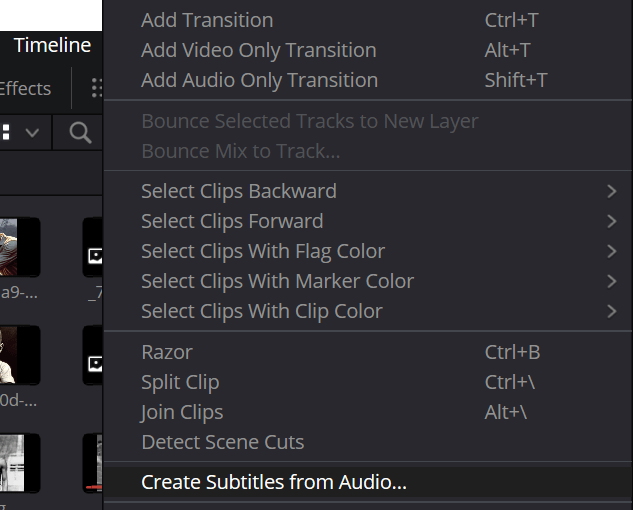
That’s all, DaVinci Resolve will automatically generate the subtitles based on the parameters that you have selected in the pop-up.
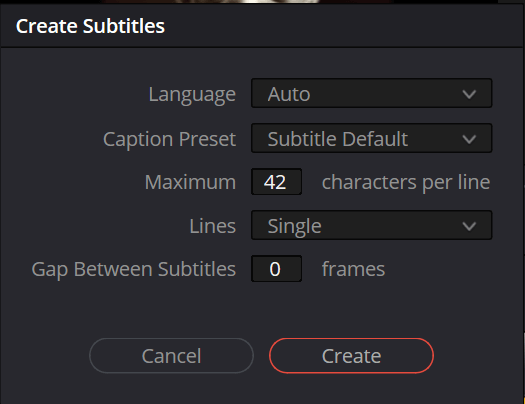
For more interesting tutorials & guides just check them HERE.


