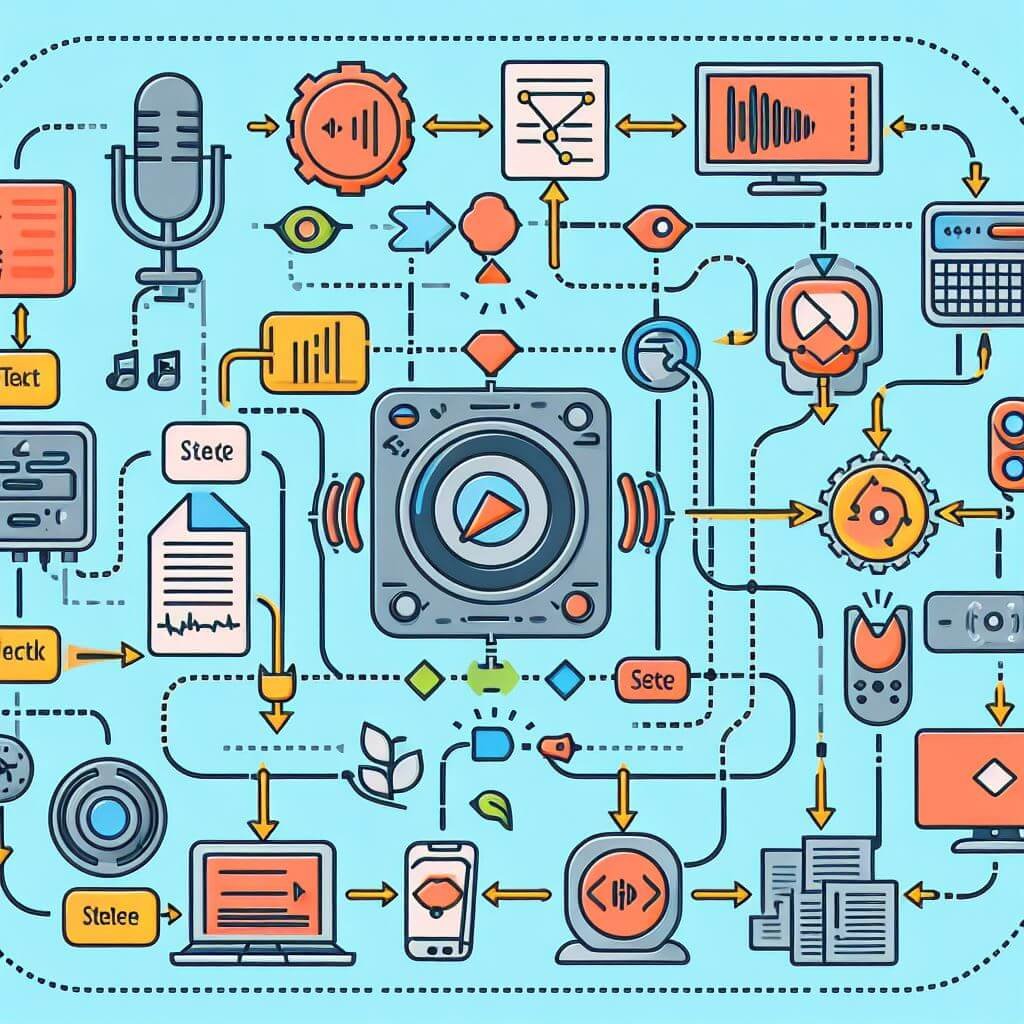The software that includes an AI subtitle generator free no watermark is CapCut.
We talked about how to generate automatic subtitles using the paid version of DaVinci Resolve in this post. Unfortunately, it is only available in the paid version. But we can use other software to do it for free.
To do this, just open the video with CapCut software and in field ‘Text’ choose the option ‘Auto captions’ and choose the language.
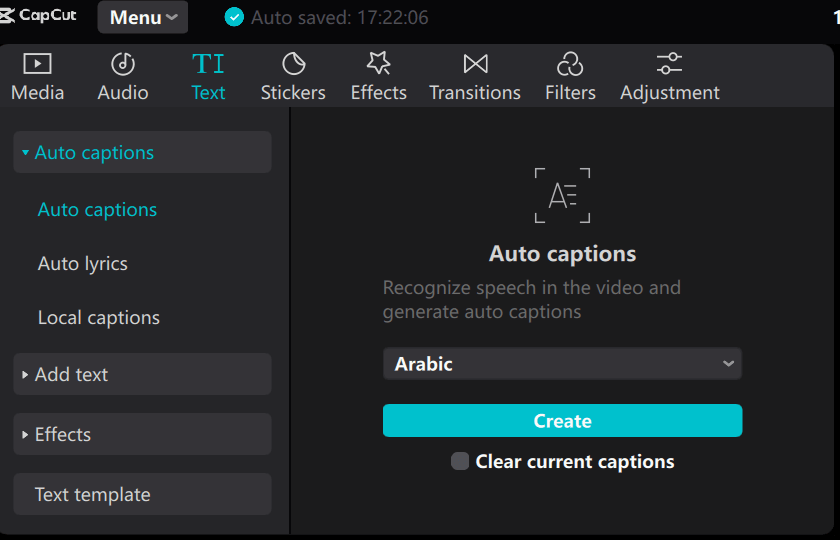
That’s all, CapCut will auto-generate the subtitles in the video.
For more interesting tutorials & guides just check them HERE.