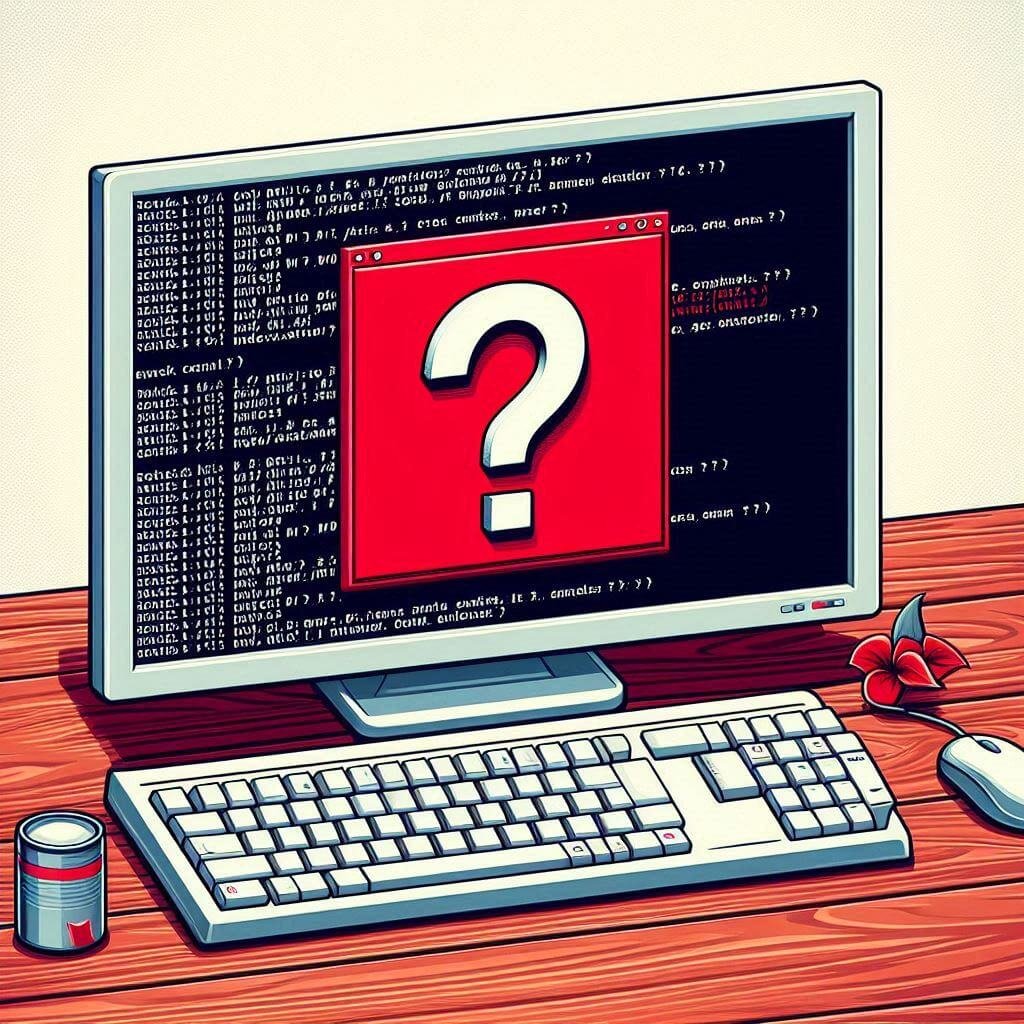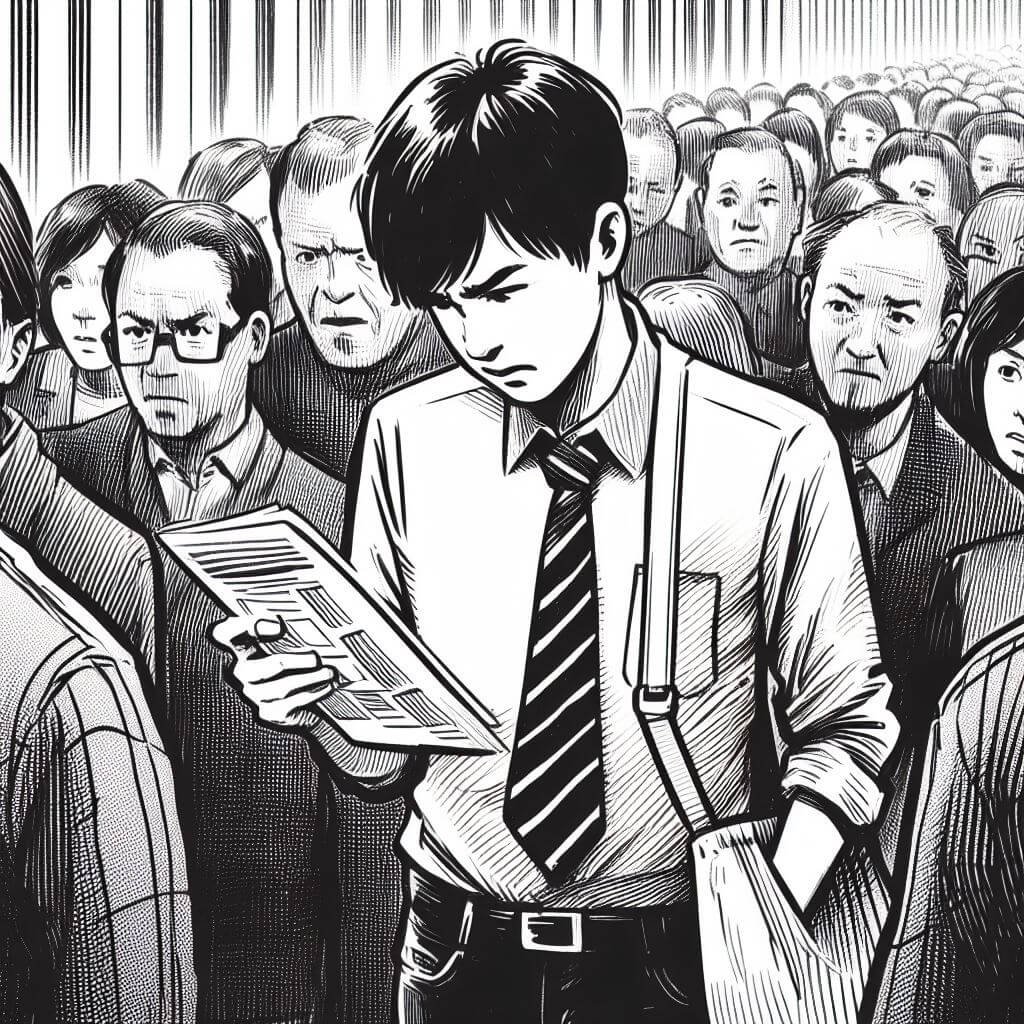Problem: When trying to connect H2 database with DBeaver returns next error:
The write format 3 is larger than the supported format 2Solution:
The problem is that is trying to connect H2 with a wrong driver, so is necessary to follow next steps:
- In DBeaver, in database menu go into ‘Driver Manager’ and copy existing ‘H2 Embedded V.2’ just clicking on copy button.
- Rename it with other name, for example ‘H2 embedded V.3’.
- Inside ‘H2 embedded V.3’ click on edit and inside tab ‘Libraries’ click on ‘Download/Update’ and choose version ‘v2.3.232’.
- Create a new connection using this new configuration.
Explanation:
Source:
For more interesting tutorials & guides just check them HERE.